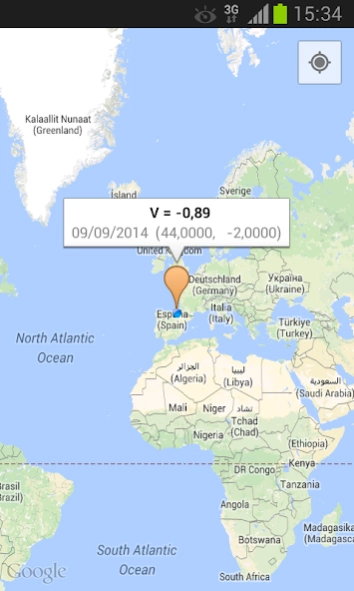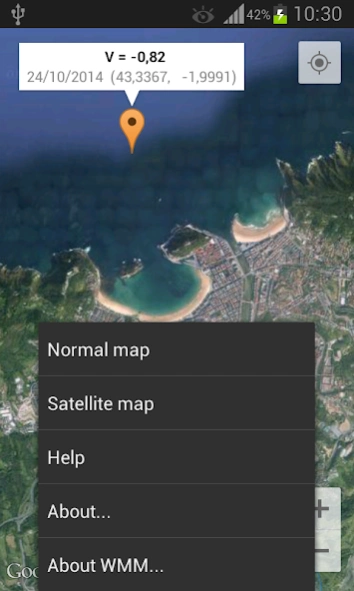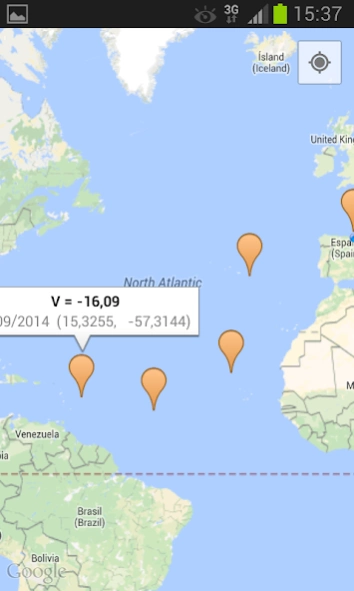Variation 4.8
Continue to app
Free Version
Publisher Description
Variation - Variation for the current day. Used in navigation with a magnetic compass.
VARIATION for the current day.
Used in navigation with a magnetic compass.
-
Variation is the angle between the magnetic and geographic meridians at any place, expressed in degrees east or west to indicate the direction of magnetic north from true north. Called MAGNETIC VARIATION when a distinction is needed to prevent possible ambiguity. Also called MAGNETIC DECLINATION. (Bowditch)
The app uses the World Magnetic Model: WMM2020.
The new model is valid from 10/12/ 2019 through 31/12/2024.
See: https://www.ngdc.noaa.gov/geomag/WMM/DoDWMM.shtml
Your last position is automatically saved.
- Storage permission needed for Google Maps cache and for save your position.
COURSE CALCULATOR
Compass and true course.
DEVIATION COEFFICIENTS
Dev = A + B SIN(Ra) + C COS(Ra) + D SIN(2Ra) + E COS(2Ra)
Calculate the coefficients A,B,C,D,E with "Magnetic compass" Windows application, (available at Navigational Algorithms website).
Enter them and save. The App will read the data and Course calculator will be able to compute the deviation.
USER INTERACE
- Zoom buttons +/-
- Map types: normal, terrain and satellite
- GPS location. ("Location" App permission must be allowed. Switch on you GPS, and then automatic location detection is possible)
Events on Map:
• Long Click: adds a mark with the variation at position for the current day.
• Tap the Mark to see the information.
• Map gestures: https://developers.google.com/maps/documentation/android-sdk/controls
About Variation
Variation is a free app for Android published in the Geography list of apps, part of Education.
The company that develops Variation is Navigational Algorithms. The latest version released by its developer is 4.8.
To install Variation on your Android device, just click the green Continue To App button above to start the installation process. The app is listed on our website since 2023-12-19 and was downloaded 9 times. We have already checked if the download link is safe, however for your own protection we recommend that you scan the downloaded app with your antivirus. Your antivirus may detect the Variation as malware as malware if the download link to com.Variation is broken.
How to install Variation on your Android device:
- Click on the Continue To App button on our website. This will redirect you to Google Play.
- Once the Variation is shown in the Google Play listing of your Android device, you can start its download and installation. Tap on the Install button located below the search bar and to the right of the app icon.
- A pop-up window with the permissions required by Variation will be shown. Click on Accept to continue the process.
- Variation will be downloaded onto your device, displaying a progress. Once the download completes, the installation will start and you'll get a notification after the installation is finished.